Some people mess up when they design a website because they end up with frustrated visitors. I’ve talked about a few things they need to watch out for if they want to keep their visitors happy.
When you design your website it’s important that you don’t rush into anything too quickly. You don’t want people to click away and never come back. If you want everyone to enjoy spending time on your site it’s really important that you don’t annoy them. You know how much patience an average visitor has these days and it’s easy to scare them away.
We’re going to dig a little deeper and talk about some of the things you must not do. Implementing these tips won’t guarantee you success, but you will be more likely to succeed because you’ll have more happy visitors.
Go easy on the selling
When someone lands on your site they might not want to buy something straight away. You don’t need to stick your product in their face on every page. When someone looks at something all the time it will eventually blend into the background. Do you want this to happen to your product? You want people to buy it, so they shouldn’t get sick and tired of seeing it before they know how great your website is. Sometimes less equals more.
A visitor is not a hunter
When a hunter goes out in search of a wild animal they appreciate they will need to look long and hard until they find something. It is part of the fun and it’s why they say they are going hunting. A website visitor is not a hunter and they won’t appreciate looking for something they want. You should serve it up to them on a plate. Think about that when you design the site because if people can’t find what they want they will give up pretty quickly.
Don’t hurt their eyes
People spend a lot of time on the computer these days and it can hurt their eyes. If you use a barely readable font you won’t convince someone to stick around and read your article. You need to make sure it’s simple and it should also be large enough to read. I don’t know about you, but I’ve never seen anyone use a magnifying glass when they’ve been reading a website. I have heard a lot of people complaining because a site is unreadable, so make sure you sort it out.
Nobody wants to be confused
Think about what you look for when you land on a website. You don’t want to be confused, so neither does anyone else. Websites should be simple and the world would be a much easier place to live in if they were. You should give each specific page on your site a goal. What do you want someone to click on when they land on the page? If each page has one goal it will stop you from adding lots of extra things they don’t need.
Make them feel welcome
Certain websites have a certain look and people are used to them. If you want someone to fall in love with your site you should try to mimic other websites they frequent. This means they won’t need to get used to a new site. They will know where everything is and how they can find it. You just need to make sure your website has the best content because it’s the only way you will win people over. Some new websites try to be too fancy when they already know what works.
That wasn’t so hard
I bet you recognize a lot of these because you probably see them all the time. Those websites won’t be successful, but yours will. You know what to do and you just need to go and do it. A frustrated visitor is a lost cause, but a happy visitor is a potential customer. Always remember that.
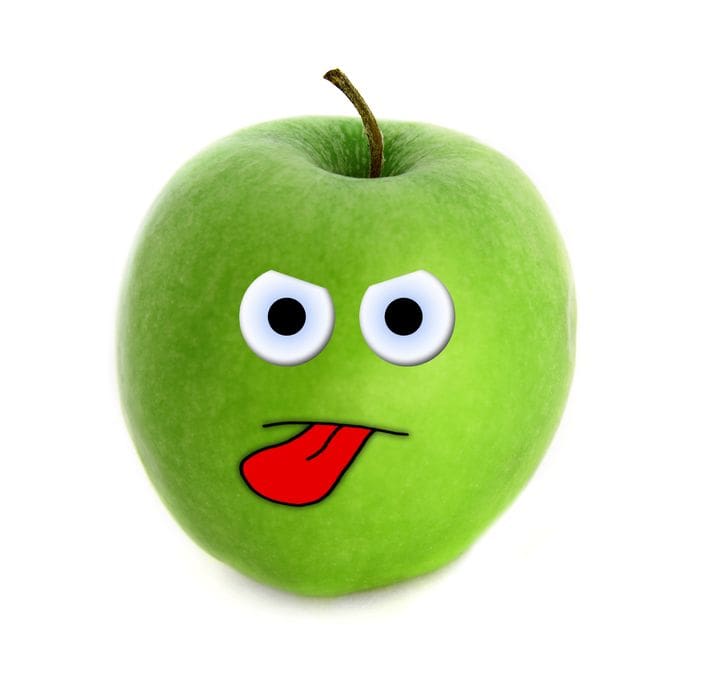
Great Post here! Surely still relevant in 2017, as we see more and more mobile- optimized websites. Some other great tips would be to minimize distractions on the page- e.g busy background pictures, sliders, video backgrounds. Spending time on titles will definitely pay more and more dividends- making sure that the viewer knows exactly what the webpage is all about from just reading the headline. For example, my headline starts with ” Need a website…”. Since I am running a web design agency, if anyone lands on my site, they know its all about web design. I definitely follow the mantra, “Nobody wants to be confused”.
Great tips, Ashik! Thank you for sharing them with us. I especially like how you mentioned that we should spend time on our headlines. Granted, it may not be categorized under design per se, but nonetheless important.
Hi, its nice article. i like the idea “MAKE THEM FEEL WELCOME”!
Hi Zed. Yes, we like the “Make them feel welcome, too” 😉
Wonderful Information. Many People don’t care about this when they are making websites. It is very useful information for that type of people. Your Points may perfect for user and search engines.
It might not be entirely a case of not caring, but possibly not understanding or being aware of what would be helpful to them?
Hello Deborah, I really like the way you wrote this article. It shows how you should present your content to the user. The informal way of clarifying things with words like “A visitor is not a hunter” and “Go easy on the selling” is really appealing. I was curious to read what those paragraphs contain. I find it really easy to understand what should we take care while designing a website. Thanks.
Thank you, Amit.
I truly appreciate your kind words and also how specific you were in your feedback. That is not found as often as we may like and henceforth, appreciated that much more! Thank you again for your time, specificity, and your feedback.
-Deborah.
Page layout and design is very important for a website it attract user for stay on a website and that information you provide is really helpful and informative, thanks for sharing.
Yes, I agree. Thanks, Arjun. We appreciate your feedback.
Thanks for posting this! You really nail all of the key problems many websites exhibit with poor web design. Making sure your users are comfortable with navigation and accessibility is so important for ensuring they return.
Great, Heather! Glad you feel that way. Thank you for sharing your thoughts with us 🙂
Thanks… It’s really useful.
Thank you, Suma!
What an interesting post! I was looking for the ‘bookmark this page’ option before I’d even finished reading! Why have I not come across this site before?
So much more informative than what I’ve come across so far! I could have saved myself hundreds of hours bumbling around the internet wilderness forever. I’m going to copy your tips, so off goes the TV in the background, phone is on mute. Coffee made. No plans for the weekend. Perfect. Time to dive in… Thank you so much!
While it is true that some people include a button to bookmark a page (or site or blog), it is generally considered a browser activity and most people already know how to do it. One would not want to rely on a button on a site in order to fulfill an activity within a browser (which is actually an application/program).
Speaking as a programmer here, the “bookmark” button is a convenience and personally, I would rather not use up valuable website real estate (and loading time) for something that I would never use personally, since I would just use the feature within the browser, the way it is supposed to be used. 🙂
Thank Deborah for the helpful article really helpfull
I’m glad you found it helpful. Thank you, Amal.
Nice article and certainly a few good take away tips. I really liked the first two points, it’s all about finding a balance between making it easy for people to buy and overselling!
Good point, Karl. And, true, we don’t want to oversell.
Really useful information. It’s true that we should sort out our blogs before posting.
Thanks for sharing your suggestions.
Alexander Shekaroff
I’m glad you found it useful, Alexander. Yes, it helps to do that pre-work… 🙂 -Deborah
Very informative post. Nowadays website owners fill their pages with lots of ads and buttons which make it really difficult to find the things which we are actually there for.So friendly UI and fewer ads are a must have things for website owners if they want to succeed.
True, Kartik. As with everything, there is a balance. I understand the need for bloggers to find ways of monetizing their blogs and especially in cases where they need to pay the bills tha those blogs create.
Thank Deborah for the helpful article!
Thanks for the kind words, Brandgos. I appreciate it 😉
There’s a lot of competition for our attention, and it’s especially keen on the web. One little click is all it takes for your reader to head away from your site. I firmly believe clean, readable design is one of the ways you can draw people in and keep them engaged longer….
Yes, clean and readable. I like the trend that many of us sites are taking, in that direction.
i completely agree. Most website owners are just not to the point. If you are looking to provide a review, of a product, try to use a chart. This will be really i soothing.
Great feedback! Thanks, Michele!
thank you for your sharing, it is usefull for me.
Glad to hear that it was helpful, M. Thanks 🙂
Hi,
Really very nice and useful post.
Thanks for sharing this article.
Glad you found it useful. Thanks so much for telling us that. 🙂
Yes, bro!!! I agree with you; I appreciate your all points… 🙂 you should struggle getting rid of such flaws
Yes, there may be some struggles, but I think it would be worth it in the long run, eh?
Hey,
This was one of the article which I like to read and also informative for a web designer and developers like as me. I know some of the point you have mentioned but not clearly as like you know. Thanks for sharing all info with us. Thanks a lot.
Oh, I definitely know the life of a developer. I wear many hats (except not black hat SEO). Thanks for sharing your feedback. Your thoughts and comments are appreciated.
Nothing worse than landing on a page that does nothing but overtly sell. Clear navigation is a massive must-have as well!
Oh, I couldn’t agree more, Arthur! For most landing pages, I just scan to the bottom. But, when they are particularly over-selling, I start to question the credibility and whether I should truly make the purchase or the requested call-to-action.
design is most important part of the web I like your article nice work thanks for sharing dear
Hello, Ahmed. I’m glad you found the article helpful. And, yes, design is very important.
Thanks for shairing this.
I realy need this.
Hi, Jazib. I’m glad you found what you were looking for in this article 😉 Thanks!
Some very interesting points. Font size and font style and critical for user experience but few blogger actually test them out. But if you check out sites like Copyblogger then tend to test them out often. One trick could be to use their font size and styles since they do the testing for you 🙂 .
Great idea, Nishadha. Thank you 🙂 And, the bloggers could give credit, too 🙂
Great points about catering to the visitor’s needs. First impressions can be hard to repair in marketing and web design so take time to thoroughly plan out your strategy and create the best, most effective, and user friendly content possible.
Good point, Jimmy. Yes, those first impressions are important, eh?
I really like the “welcome” illustration above. Great images add to the nice article. Well done – thanks.
Thanks for the feedback. Really appreciate that.
Hello Alexander,
I really find your post interesting enough to go through and specially the points that you have highlightred. Best ones. This is true that visitors are truly not hunters. They should find your site interesting, beautifully designed which should go easy with their eyes. This would boost the traffic to your site. Thanks for the share!! Hope to come back to your blog soon and read more of these interesting web design related posts. Thanks buddy!!
Thanks for pointing out the aspects that you like, Aditi.
What I like about this article is it’s simple advice that we’ve heard before in different guises, but this is distilled down into a few very easy to follow points. A good checklist before embarking on your web design
Good point, John. A reminder post, if you will, eh? Thank you.
Yes, we should not under estimate the power of a blog reader. Well, they look for the perfect content which can satisfy their hunger for a particular topic for which they hunt the web. So, we should try to provide quality and the best in class content which can actually make them feel to say ‘Thank you’. Nice information shared. Looking forward to read a lot from your blog.
Thanks, Kabir. Yes, I am a believer in quality.
I would say that one mistake people make is that they design the site for themselves instead of for their users. Think about what most users look for not what you personally like because there are some techniques that have been proven to work.
Excellent point, Eric! So true! That happens with content, too, with some bloggers (and in videography, too), making the content suit them, rather then their audience. Thanks for bringing out this point, Eric. -Deborah
I agree wholeheartedly with these. Simplify your design, and make content readily available for consumption. Thanks for your post!
Thank you for your feedback, Richard.
Web developers may convert a static layout into a dynamic website by using image and content sliders, active states for links and buttons, and other interactive elements. thanks!
True, T. There are many things that can be done. Though, one needs to decide on the approach that they would like to take and what place interaction plays and what it costs (i.e. bandwidth for more involved solutions than what you mentioned), etc.